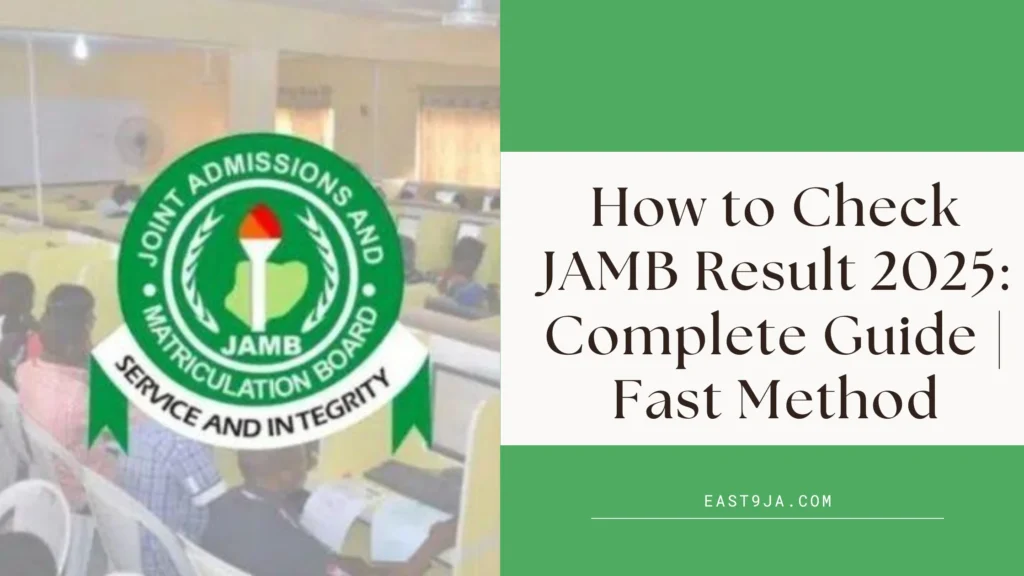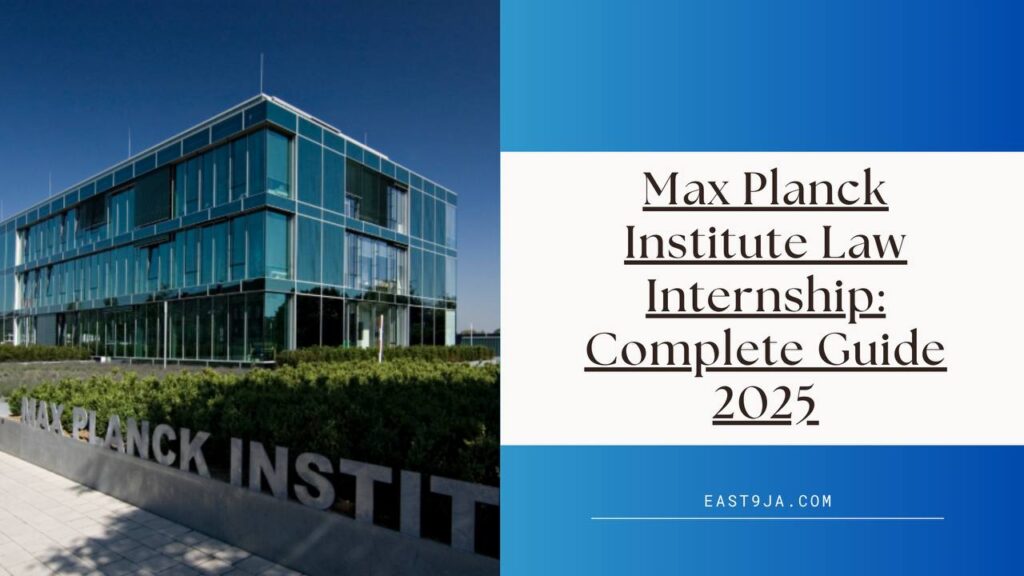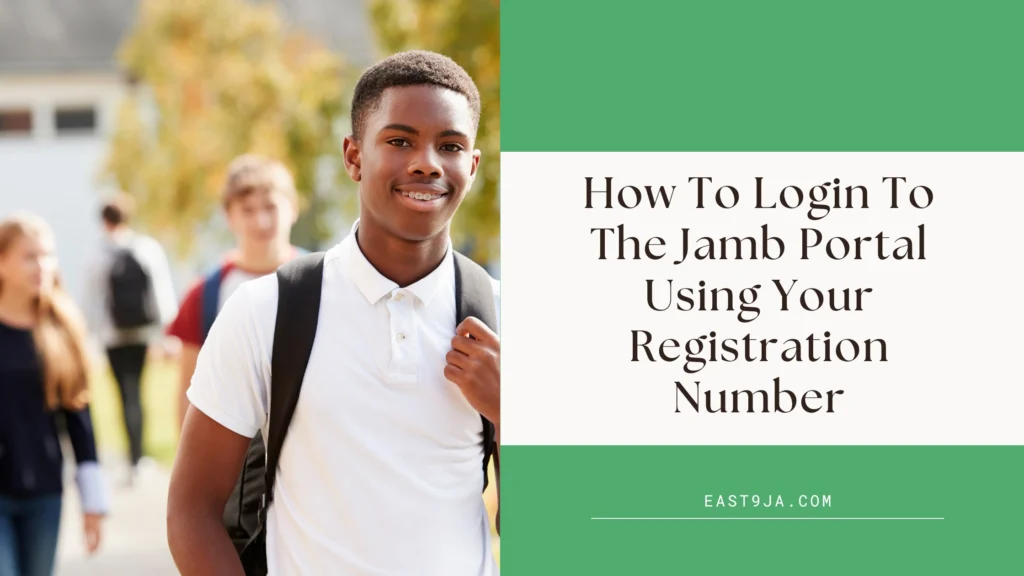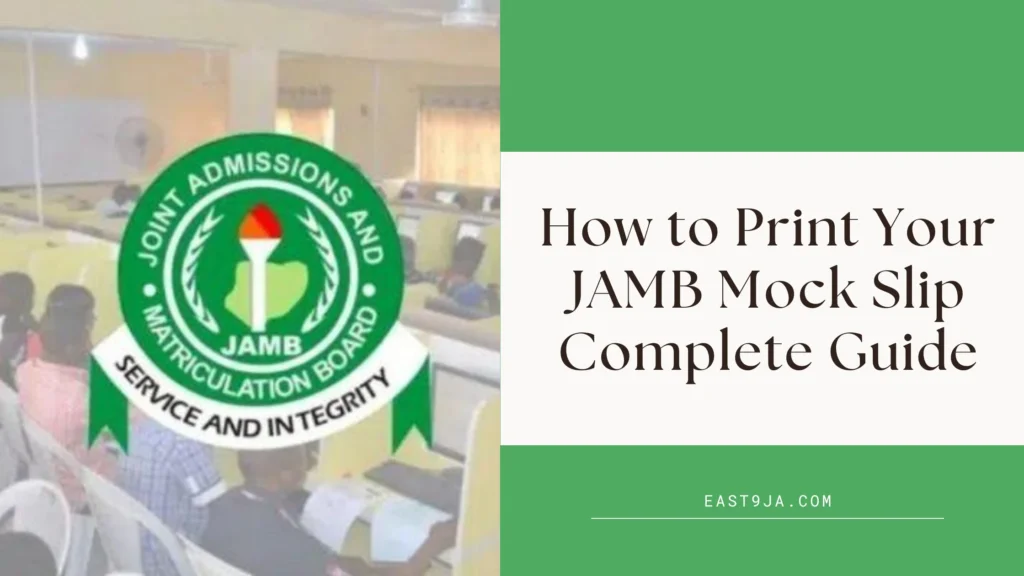One of the most searched queries by Nigerian students after Joint Admissions and Matriculation Board examinations is how to check JAMB result. Checking JAMB result 2025 for every JAMBite has become one of the most sought after search queries as soon as the Joint Admissions and Matriculation Board exams commence.
In recent years, it has become very easy to check your JAMB result. This write-up will show you every single step of the process so you don’t mistakenly do anything that won’t let you view your scores. It is important to know how to check JAMB result to plan your next action.
Understanding JAMB Scores: What You Need to Know
It is important to know what your score means, before we dive into how to check JAMB result. Candidates competing for admission into Nigeria’s tertiary institutions are assessed on a fixed score by the Joint Admissions and Matriculation Board (JAMB).
Your performance in four Computer-Based Test (CBT) subjects is the measure for the calculation of JAMB score. Each subject score is out of 100, making it a total of 400. By knowing how JAMB score is marked, you are able to interpret your results correctly when checking them.
Scholarship and Jobs updates
Daily updates on scholarships, deadlines, and application tips.
Join Now for Free✓ Trusted by students worldwide
A JAMB score of 360 is the highest score you can attain in JAMB exam in Nigeria. You should also note that this JAMB score was that of a certain student in 2021. Meanwhile, for the lowest JAMB score that can grant you admission; it usually differs from one institution to the other. Some 2023 institutions can offer you admission with a score as low as 140 and below. The highest 2023 JAMB score was 355, proving how competitive these exams have become.
How to Check Your JAMB Result Online
Most candidates today use the online method on how to check JAMB result. You can access your scores from anywhere with any device connected to the internet. Here’s a detailed guide to help you navigate this process.
Step-by-Step Guide to the JAMB Portal
- Visit the official JAMB result checker website at www.jamb.org.ng.
- Click on the checking result option or click on the check JAMB result button.
- Type your JAMB Registration Number in the required box.
- Input your surname as registered during the JAMB.
- Click on “Check Results” to view your JAMB score.
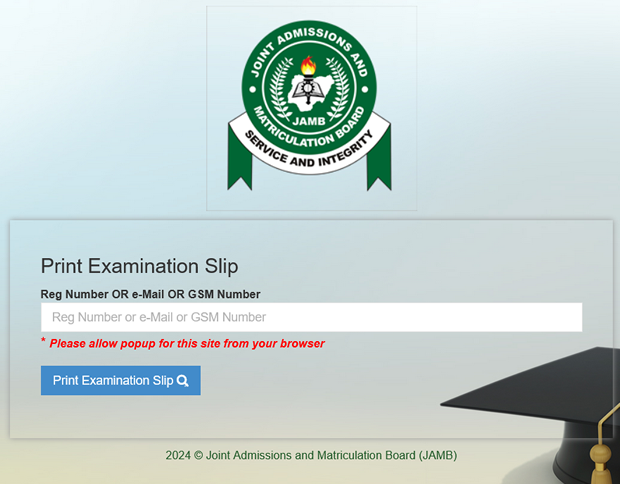
When checking your JAMB result with registration number, ensure you input the correct details as provided during registration. If there’s any discrepancy, you may be unable to check your results. JAMB result checker online is generally available for use any time of the day as such you can check your JAMB score online anytime.
How to Check Your JAMB Result via SMS
If you want to know the way to check JAMB score with code or the way to check JAMB score through text, it is a good way to do that when you do not have internet access. Find out how to check your JAMB score directly from your phone.
- Open your phone’s messaging app.
- Create a new message.
- Write “RESULT” then after a space write your JAMB Registration Number.
- Text it to 55019. After this, wait to receive a message containing your JAMB score.
To check JAMB score by mobile, you will pay a minimal service fee (usually not more than ₦50). This will be deducted from your credit. It is especially useful for candidates in areas with poor internet connectivity who still need to check their results.
How to Print Your JAMB Result Slip
After checking your JAMB result, the next thing is printing your official result slip. You’ll need your JAMB result slip to gain admission and also as evidence of your score.
Why You Need Your JAMB Result Slip
Your JAMB result slip is required for:
- Verifying your score during admission screenings
- Supporting your application to tertiary institutions
- Keeping as an official record of your performance
Step-by-Step Printing Process
- Visit the JAMB portal at www.jamb.org.ng.
- Navigate to the “Print Result Slip” section.
- Enter your JAMB Registration Number and surname.
- Click on “Print Result Slip.”
- Save the PDF file or print it directly.
Yes, you can print your JAMB result with your registration number. This is what many candidates ask. This is possible because your registration number is the primary thing for printing your result slip. Looking to know how to check JAMB score 2024 archives or printing past results, it is basically the same thing.
Troubleshooting Common JAMB Result Issues
Even with instructions on how to check JAMB result you might run into some issues. Here are solutions to common problems.
What to Do If You Can’t Check Your Result
Try these basic troubleshooting steps if you are having troubles:
- Verify your internet connection if using the online method.
- Double-check your registration number for accuracy.
- Make sure to enter your last name as done during registration (with spacing).
- If portal checking doesn’t work try checking via SMS or through some other checking method.
- Give it a few hours and then try again as the server might be busy.
If you are wondering how do I check my JAMB score if portal fails, you can use the SMS method. You can also go to any JAMB office with your identification to check your result.
Knowing how to check JAMB center online will also help the candidates who need to verify their exam venue or others. You can achieve this by logging in through the JAMB portal using your profile.
How to Check Admission on JAMB CAPS
The place where admissions will be published is called the Central Admission Processing System (CAPS). To check:
- Visit the JAMB CAPS portal.
- Log in with your JAMB profile credentials.
- Go to the “Admission Status” link to check your admission offer.
Linking Your Number to JAMB
It’s important you make sure your phone number is linked to your JAMB profile. To link your number:
- Send a message that says “PROFILE” to the number 55019. Add your email address after the word “PROFILE”.
- Follow the instruction on the message you receive to complete the linking process.
This step is an important one for those wondering how do I link my number to JAMB for constant communication to admission processes.
If you are concerned about how do I check if my O level is uploaded, you can check yours via your JAMB profile. Log in and check the “O-Level Results” section.
When you want to know the cost of JAMB original admission letter, the fee may vary but is usually within the amount of ₦2,000 to ₦5,000. You must pay through the JAMB prescribed channels.
Frequently Asked Questions (FAQs) About JAMB Results
Yes, JAMB result for 2025 is out and checking can be done through the methods that will be explained below.
No, the email is needed to login into your JAMB CAPS as it is your username on the platform. If you’ve lost your email, go to any JAMB office.
Send a text message with the word “RESULT” and your JAMB Registration Number to 55019 to receive your score.
You can visit Google Play Store to Download the Official JAMB App (JAMB iBass) to Check your Results and More JAMB Services.
Your JAMB PIN is printed on your registration slip. If you lose it, go to any JAMB office with ID.
Your password is what you created during registration. If you have lost it, go to any JAMB office with identification for recovery.
To obtain a JAMB pin, go to an approved bank branch or the JAMB website to purchase one.
Contact your institution’s admissions office as they maintain the matriculation lists after receiving them from JAMB.
Text JAMBREG followed by the email address to 55019 to recover forgotten registration number.
Yes, JAMB number and registration number refer to the same unique number assigned to you upon registration.
To purchase the e-pin, visit the JAMB portal and select the option “Purchase e-pin”. Follow the procedure and make the payment using any of the approved channels.
Using your profile credentials, log into the JAMB CAPS portal and check your admission status.
You can purchase the registration form for JAMB 2025. Check the JAMB site for latest updates and timelines.
Sure, candidates can reprint their documents using the JAMB website through the reprint option. They can also pay a visit to an accredited JAMB center.
To get your profile code, text PROFILE followed by your email to 55019.